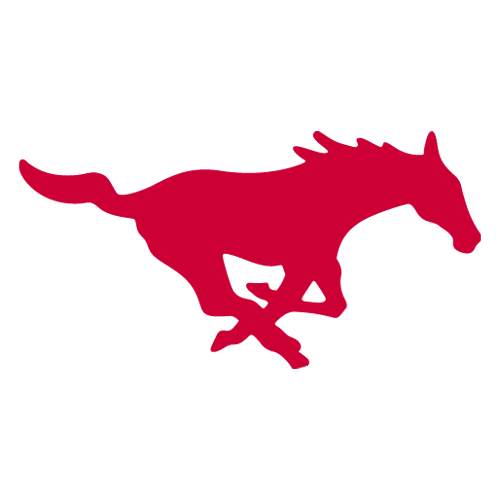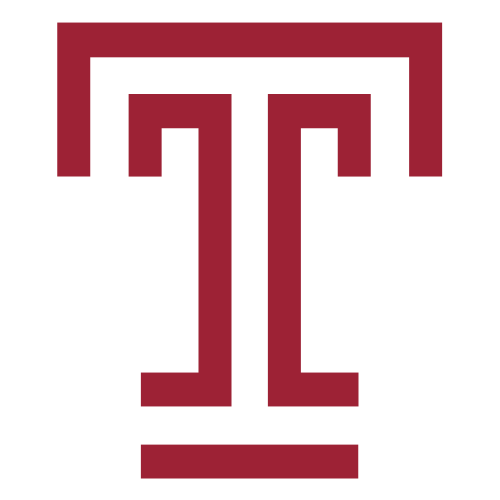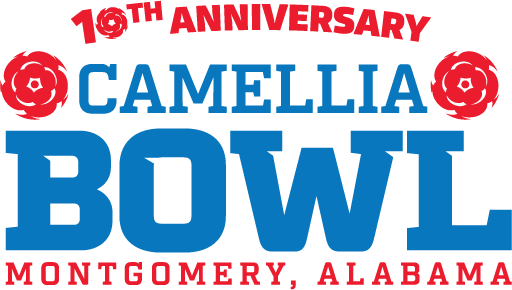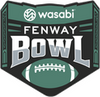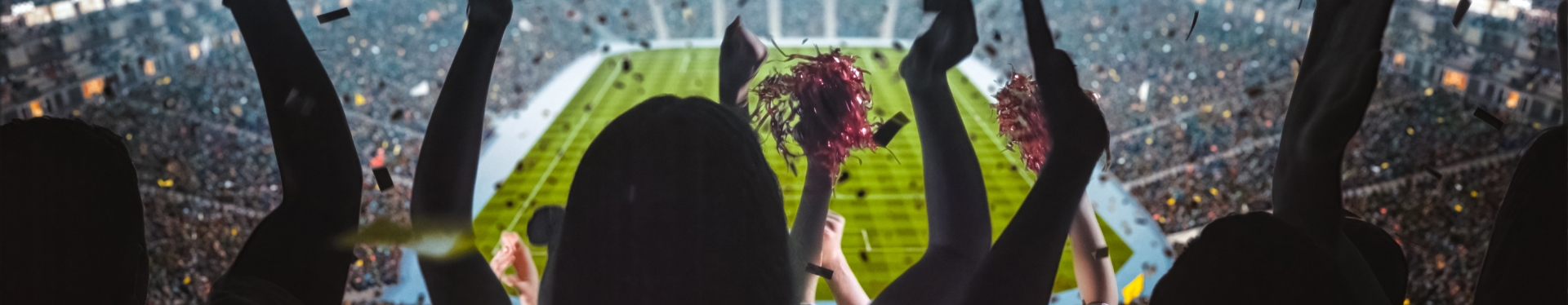The Transition to Digital Ticketing
Hawai’i Bowl is making the transition to digital ticketing this year to provide the safest and most convenient experience to our fans. Customers who purchase Hawaiʻi Bowl tickets will receive their Mobile tickets via email or can access them through their online accounts.
To avoid any issues on gameday, fans should download tickets to their mobile devices before arriving to campus.
The Mobile Wallet
Mobile tickets are specifically designed for smartphones and sent either by a text message or email directly to you as a link that you can download to your Apple Wallet or Google Pay. After purchasing your tickets online and selecting the MOBILE delivery method, see below for instructions on how to download your tickets to your mobile device.
- Avoid waiting in “Will Call” lines to pick up your tickets.
- Prevent your tickets from getting lost in the mail.
- No need to print your tickets! Simply present your smartphone with tickets at the gate.
- Stay safe with contactless interaction when presenting your ticket upon entry.
If you have an iPhone or an Apple Watch: use the Apple Wallet app, which comes pre-installed and works with iPhone or Apple Watch devices running iOS 6 or later.
If you have a smartphone running an Android operating system: use the Google Pay app, which comes pre-installed.
If you have an account and your smartphone, not to worry. Sign in to your account, navigate to My Tickets choose the event, and download your mobile tickets from there.
Once you have saved your mobile tickets to your Apple Wallet or Google Pay, open your app and tap on the ticket so it displays on your smartphone. And then, hold your smartphone up to the scanner so the barcode is visible, and scan the barcode.
Each mobile ticket should be treated like any other valid ticket. Mobile tickets are individually scanned allowing one scan per entry. Any attempts to duplicate, alter, or sell copies of the mobile tickets may result in being refused admission to the event. This provides heightened security by Identifying counterfeit and stolen tickets.
No. A mobile ticket barcode cannot be transferred to paper. Any barcodes transferred to paper will not be acceptable for entrance into our venues.
No. Screenshots of a ticket or pictures of the barcode will not be valid for entry.
Yes, you can swipe through your available tickets (using your digital/smartphone wallet) at the venue if the entire party is present. For easier entry, it is recommended to send each individual their own ticket.